ecobee smart thermostats are among the most reliable on the market. However, like all technologies, sometimes they just refuse to do what you expect.
When it’s cold outside, you’re going to turn to your ecobee thermostat for heat. But what if ecobee is not turning on the heat?
In this article, I discuss some troubleshooting steps to try if your ecobee won’t turn the heating on when you expect it.
This article will cover the main ecobee smart thermostats currently available: ecobee3 Lite, ecobee4, and ecobee SmartThermostat (aka ecobee5).
- Related Article: Best ecobee Thermostat Comparison
ecobee Not Turning On Heat
There can be several reasons that your ecobee thermostat isn’t turning the heat on. The most common reasons are:
- There is no power to the furnace
- The thermostat settings aren’t configured correctly
- The furnace has an overheating issue
- The heat set point on the thermostat is lower than the house temperature
The last reason may seem obvious, but in many cases, the issue is as simple as that. This is the first possibility I will look at.
Make Sure The Heat Set Point is Configured Correctly
The heat set point is the heat threshold settings at which point the heat kicks on.
Check the thermostat display, if the flame icon is displaying a white color, then the thermostat isn’t calling for heat. You want to see an orange flame icon for there to be heat.
The indoor temperature needs to drop 0.5 °F (0.3 °C) below your heat set point before heating is triggered and turned on.
To check what your heat point is set to and to adjust the heat settings, go on either the ecobee app or on the thermostat interface.
Step 1 – Make sure your thermostat is either in Heat or Auto Mode.
Step 2 – Using the slider on the main display, adjust the heat temperature to your desired level. The heat set point temperature is displayed underneath the current temperature.
Using this method, you will be able to tell if this has been the problem. If the flame icon changes from white to orange as you adjust the temperature, then the problem has been resolved.
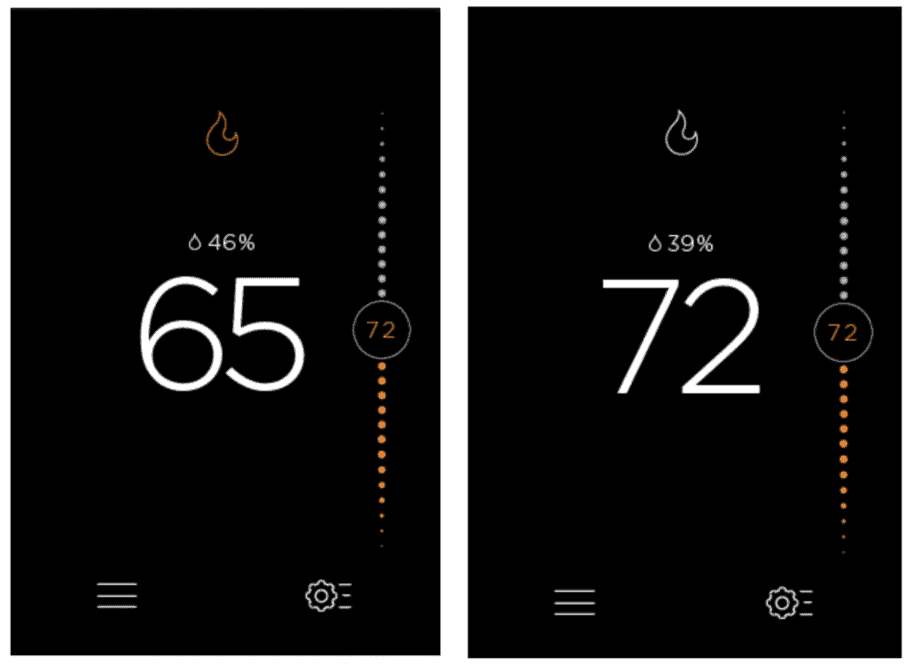
Check Your ecobee Configuration
By default, your ecobee thermostat will turn the heating on when the inside temperature drops below 0.5° F of your desired temperature. However, ecobee thermostats offer control over many factors, including telling the heating to turn off if the outside temperature reaches a preset level.
Checking the configuration and adjusting the necessary thresholds can only be done from the thermostat display.
The following instructions will guide you through the steps required to adjust the thresholds:
- From the thermostat interface, navigate to the Settings menu.
- Select the Installation Settings option
- Select Thresholds
- You can now select and adjust the thresholds as desired
Among the thresholds you can alter from here is the heat differential temperature between the indoor temperature and the temperature at which an auxiliary heating system is triggered. The full heat differential temperature ptions available are:
- Minimum 0.5° F – This offers maximum comfort, but your heating bill will be greater.
- Basic 1° F – Slightly less comfortable, but less expensive to run.
- Balanced 1.5° F – Optimal settings for both comfort and cost
- Super 2° F – Less costly to run, but results in lower energy bills
- Maximum 2.5° F – The most cost-effective but you sacrifice some comfort
This is a setting that you may want to test out, because houses are built differently, so heat sensors may pick up temperatures differently. Try starting out with the Balanced 1.5° F and adjust higher or lower depending on how you feel.
There is No Power to the Furnace
Stating the obvious, furnace power is necessary if you want heat. Let’s check a couple areas of what’s going on with power to the furnace unit.
Check Furnace Power
Check that the furnace breaker switch in your home’s main breaker box hasn’t been tripped.
It is also worth switching it on and off again to see if this resets the furnace. Some people have reported that a reset has resolved the issue for them.
If you have tried this and your furnace still doesn’t switch on, then an HVAC technician is recommended.
Check the Power Between Your ecobee Thermostat and Your Furnace
Remove the thermostat from the wall and check that the wires are properly secured in their terminals. It is also necessary to check for the correct wiring setup at the Furnace end.
Open up the control panel, and you will see the circuit where the wires are connected (terminated). Check that they are all securely in place.
If you are dealing with a new thermostat installation that has never worked, then pay particular attention to the C-Wire. This is essential for the system to work properly. It may be that you will need to use a Power Extender Kit (PEK) if there’s no C-wire.
The C-wire or common wire is required to provide constant electricity to the thermostat. Not all HVAC systems have this as standard. Different HVACs have different wiring options. If this is the case with your heating system, then the PEK will be required for the unit to work.
Your Furnace is Overheating
All modern furnaces have a safety feature that automatically shuts overheated furnaces down.
Common reasons that a furnace may overheat are:
- Prolonged Use – If your furnace has been running for a long period of time, then it may become too hot. It will automatically shut itself down until it has cooled enough for safe use again.
- Cooling System – Your furnace has a cooling fan, air ducts, and air filters to ensure it is cooled properly. If these malfunction or become blocked, then your furnace will overheat.
If it’s not overused and the filter is clean, check other furnace components like the heat exchanger for dirt or debris.
It is always good practice to ensure your cooling system is regularly checked. Steps you can take to make sure it is working effectively include:
- Check that all the vents are clear and there is nothing placed directly in front of them.
- Replace and/or clean the air filter regularly.
- Clean the cooling fan and evaporator coil on a regular basis.
It could also be that the heating furnace thermostat isn’t working correctly, so it’s registering incorrect temperature readings, which would lead to the automatic shutdowns.
If you suspect that your furnace still isn’t cooling properly after taking these steps, then you may need to contact an HVAC technician and get them to look at your system.
Summing up
Most of the time, the reason for your heat not turning on is down to a simple matter of configuration on the ecobee or a loose connection.
Hopefully, by following these steps you have found the same, and you’re now warm again!
If you are still having problems after working through this article, then ecobee customer support may be able to help you resolve the issue.
For more ecobee guides and troubleshooting articles, check these out:
- ecobee Won’t Turn On
- ecobee Not Turning on Air Conditioning
- Top Alexa Commands for ecobee
- ecobee and Alexa: Setup, Skills, and FAQs
- ecobee Flashing Green, blue, and Red Lights
Image source: ecobee