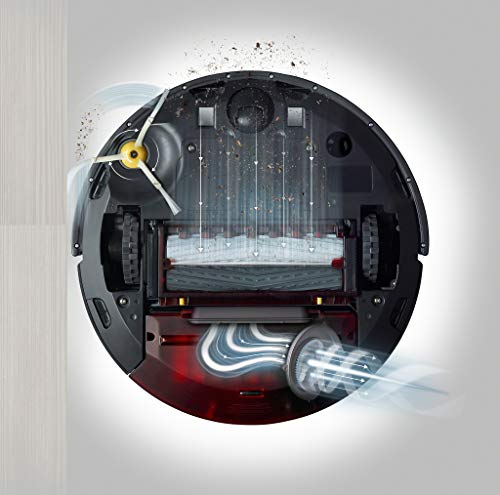No, you’re not seeing double at first glance. The Roomba model numbers are just flipped.
In this matchup of the iRobot Roomba 960 vs 690, we take a look at the more budget-friendly 690 against the fuller-featured, more expensive 960. Will it be a fair comparison? They’re in two different weight classes here, but the goal here today will be to see which one offers the better value overall.
If you can’t wait for the final verdict, the Roomba 960 provides the better bang for your buck. While the 690 still provides great value, the higher price of the 960 will provide a better cleaning experience for the homeowner.
Features
Size Dimensions and Design
The Roomba 960 measures at 13.8” in width by 3.6” in height, which is just about right to fit under furniture such as couches and coffee tables.
3 buttons CLEAN, SPOT CLEAN and HOME are located on the dark gray top panel and has a black highlight lining in the middle – easy to spot and simple to use.
The Roomba 690’s dimensions are 12.99” by 3.66” – a little taller than the Roomba 960 but by a very tiny margin.
The 690 design is a lighter, space gray color and to be honest – it looks a little duller compared to the 960. But the look and design of the 690 won’t affect the actual cleaning.
Weight
Roomba 960 weighs 8.6lbs and is easy to carry around to different rooms and floors in your house. There’s a nice carrying handle on the robot vacuum unit itself.
The Roomba 690 comes in at 7.72lbs and also features a carrying handle for easier transportation.
The 690 is noticeably lighter than the Roomba 960, but this has more to do with the difference in features for both robot vacuums. We’ll explore more below.
Battery and Capacity
The Roomba 960’s 14.8v lithium ion battery gives it enough juice to work 75 full minutes before it needs to recharge. Once the battery is running down, your Roomba 960 stops cleaning automatically and finds its way back to the dock for a recharge back up to about 90%.
Once recharging has finished, the 960 will then resume cleaning right where it left off. This Recharge and Resume feature is great because the 960 won’t waste time going over areas that it’s already cleaned.
The Roomba 690’s maximum runtime is about 90 minutes, which is longer than the Roomba 960 and also (fun fact) – works up to 35% longer than other robot vacuums in the same market.
Unfortunately, the Roomba 690 doesn’t have Recharge and Resume. Charging time from empty to full battery takes about 120 minutes.
Filtration
The Roomba 960 uses High-Efficiency filters in its suction system which traps up to 99% of dirt, dust, and airborne particles that may cause allergies for you or your family.
The Roomba 690 also comes with High-Efficiency filters.
Brushes, Suction, and Cleaning Technology
Featuring 900 Pa of suction power, the Roomba 960 can tackle some serious dirt and debris.
The entry level Roomba 690 has less suction power at 600 Pa, but it still does the job. If you have a lot of carpet at home, it’ll have a tougher time cleaning though. For homes with hardwood and other flat surfaces, it’ll do a good job cleaning.
The iRobot patented 3-stage cleaning system allows the Roomba 960 to effectively clean all sorts of terrain from hardwood to carpeted floors with ease.
Dual rubber multi-surface brushes are a key feature for the 960. There are no bristles that have a higher chance of entangling with pet hair. Hair entanglement is a common problem with robot vacuums and other types of vacuums. The rubber allows for easier cleaning of hair on the brush rollers.
The Roomba 690 also has dual brushes, but only one of the brushrolls is all rubber. The other brush has bristles, so it does run the risk of pet hair becoming entangled.
If you have pets and family members with long hair, choose the Roomba 960. The 960 will be best at picking up pet hair due to higher suction power and the dual brushes made of rubber.
Both units also have iRobot’s Dirt Detect technology to locate areas of your home that are particularly more dirty than others. When the Roomba finds a dirtier area, it’ll spend more time cleaning that area before moving on to clean the rest of the house.
The Roomba 960 navigates using the iAdapt 2.0 navigation system (with vSLAM). iAdapt 2.0 allows the 960 to navigate intelligently across your home and help it avoid knocking into walls and other obstacles as it cleans.
Acoustic and optical sensors work together to navigate and map a complete view of your home for the Roomba 960. The virtual map of your floor plan leads to higher efficiency in future cleaning jobs. Think straight line cleaning, while also adjusting for obstacles like chair legs.
The Roomba 690 has the previous generation iAdapt 1.0 navigation system. Compared to 2.0, the 690 will feel pretty clunky with its random navigation across your floor. But even if it seems all over the place sometimes, the 690 will still hit all parts of your home.
iAdapt 1.0 uses a responsive algorithm that allows it to remember where it’s been, without mapping. It’ll move in one direction until it hits (softly) an obstacle and moves in a different direction, while remembering where it came from so it won’t repeat.

The Roomba 960 and 690 both have Cliff Detection sensors that will warn the Roomba when it’s come to a cliff. The cliff can be any number of things, but it’s usually the top of a flight of stairs. Whenever it notices there’s no more floor to continue on, it’ll stop and turns another direction to avoid the hazard.
Mobile App and Voice Assistant Control
The Roomba 690 and 960 are both controllable through the iRobot HOME App on your phone or tablet. The Home app is compatible with both iOS and Android.
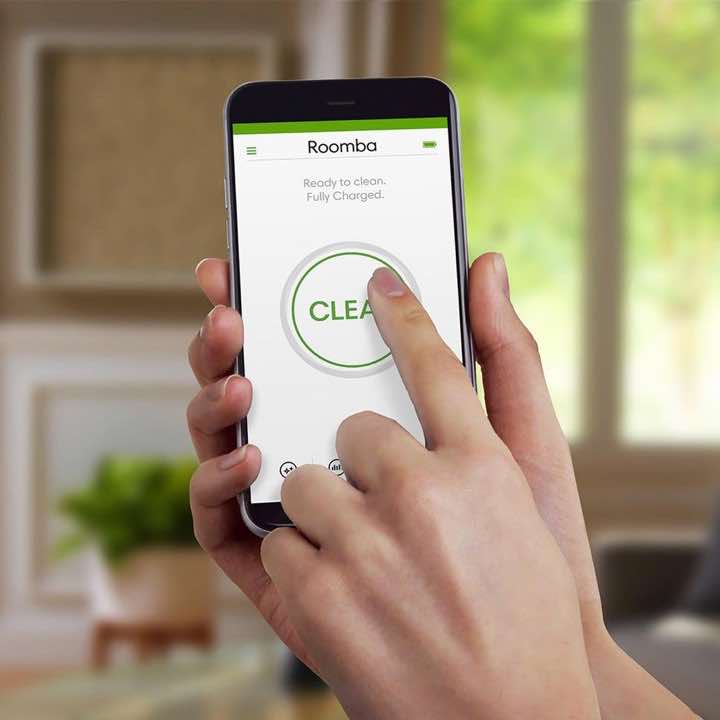
Basic functions such as turning it off and on, scheduling days to clean, checking cleaning history are accomplished through the app. For the Roomba 960 specifically, the app will also show cleaning report maps that tell you where it cleaned during a cleaning session.
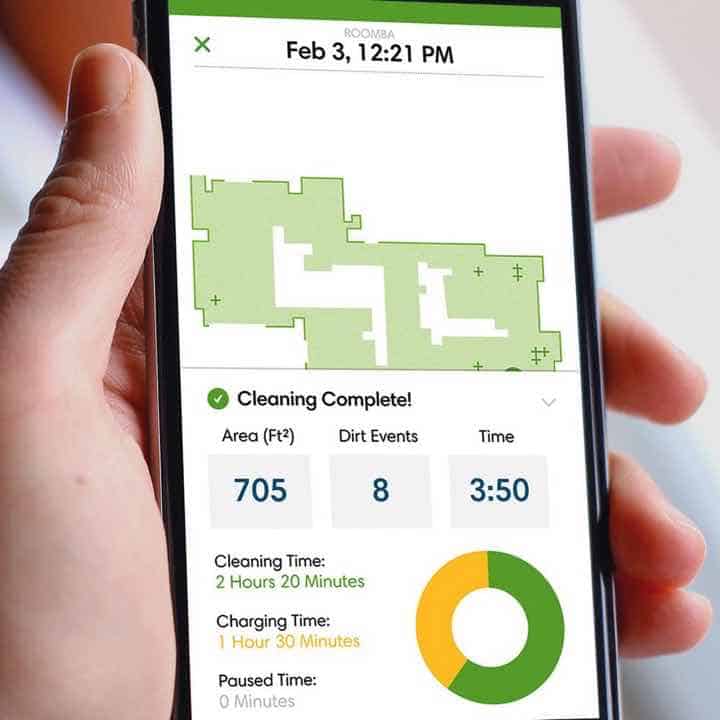
Google Home and Amazon’s Alexa can be linked to both the Roomba 960 and the Roomba 690 if you’re looking to use voice commands to control your Roomba. You’ll need to connect the app to your voice assistant device like the Amazon Echo too. There’s a post here on how to connect your Roomba to WiFi and Alexa.
Maintenance
The Roomba 960 has a 600 ml dustbin for dust and debris. This is quite a substantial amount of dustbin space and would require about a weekly emptying or so for a normal sized home.
Once the dustbin is full, the Roomba 960 will notify you through the app to empty the dustbin before it can continue working again.

The Roomba 690 has a smaller 300 ml dustbin, but it does not automatically notify you when it is full. So it requires regular checking and more maintenance in that sense.
Regular maintenance such as wiping down the units and the electronic contacts, and checking for anything blocking the brushrolls or the suction system are recommended to keep your robovacs working well into the years ahead.
Additional Features
The Roomba 960 and the Roomba 690 both come with one dual-mode virtual wall device with every purchase.

The virtual wall device uses infrared rays to create a barrier and no-entry zone that prevents the Roomba from entering into.
You may want to prevent the Roomba from going into particular rooms, and hallways. The virtual wall is helpful if there’re fragile items on a shelf or other furniture that you don’t want your Roomba to knock over.
All Roomba models have some virtual wall barriers or Imprint smart mapping to be able to create Keep Out Zones on the mobile app.
Pros and Cons
Roomba 960
Pros
- Fantastic navigation performance
- Cleaning is top notch
Cons
- More expensive
Roomba 690
Pros
- Affordable, value for money
- Has more or less similar features
Cons
- No optical sensors and outdated tech
Roomba 960 vs 690 Who is Each For?
Roomba 960 : For those who can spend more on a great mid-tier robot vacuum that cleans with superb performance.
Roomba 690: Those who want to save a few bucks on their first robot vacuum purchase and ok with a more basic, no frills robot vacuum.
Final Thoughts
Let’s be honest, comparing the Roomba 960 and Roomba 690 is probably akin to comparing a meal at McDonald’s to dinner at TGIFridays. The technology and features gap between the two models is large.
The Roomba 960 provides the best overall value for the money. The higher suction power, dual rubber brushes, iAdapt 2.0 navigation, mapping, and Recharge and Resume are well worth the money.
Now that you know the details of the Roomba 690 vs 960 comparison, take a look at the latest prices for both on Amazon and see which is a better fit for you.