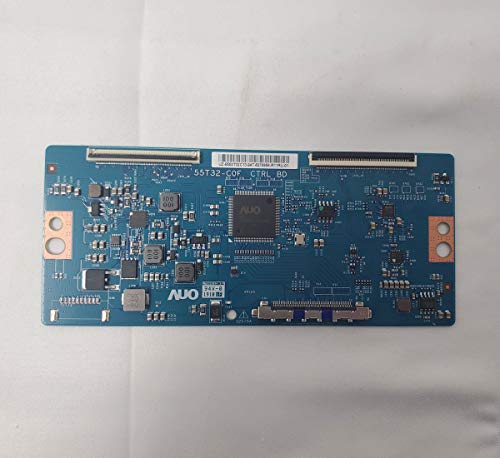The Toshiba TV black screen of death happens to everyone from time to time. But when it does happen, it can be really frustrating.
In this post, I’ll go over the most common fixes for Toshiba TVs with a black screen. Some are minor issues, while some are hardware issues.
I’ve seen these fixes work for myself and many others, so hopefully they will help you as well.
- Related article: TV Black Screen Fix

12 Fixes for Toshiba TV Black Screen
1. Test the HDMI Cable Connection
This test and fix is also valid for other types of cables and not only HDMI cables.
The first thing that you should do if you have a problem with your Toshiba TV having a black screen is to test the HDMI cable connection to your streaming device or other external device, like a smart hub or DVD player.
The cable might be loose from either end or there could be something wrong with the cable. To check if there’s a problem with the cable, follow these steps first:
- Look for and check the HDMI cable on the back of your TV.
- Unplug the HDMI cable on the TV and plug it back in.
- Unplug the cable on the external device.
- Check the TV for an image.
If there’s still no image and it’s a black screen on the Toshiba TV, you can perform a signal test to see if it’s a problem with the HDMI cable. Follow these steps to perform the HDMI cable test:
- Navigate to Settings
- Select Support
- Select Device Care
- Select Self Diagnosis
- Select Signal Information
- Select HDMI Cable Test
- Select Start Test.
The cable test will let you know if the HDMI cable is “Good” or “Bad.” If the test says that the HDMI cable is bad, use a different cable to see if that works.
If the test says good, let’s move on to the next solution to try.
2. Check the Input Source of the Toshiba TV
Sometimes when you turn on the Toshiba TV, it’s on a different input source than you are expecting. Maybe someone else was using the TV before you and switched the input source.
There are a few different things to try here with the input source:
First thing to do, double-check that you are using the HDMI 1 TV source if that’s where your streaming, cable, or other device is connected. Make sure your external device is turned on as well.
Second thing to try, if there’s no picture in HDMI 1, try checking HDMI 2 and the other input sources to see if they will give you a picture on the TV screen or if it’s still a black screen.
If you see images on the other input sources, then there could be an issue with the HDMI 1 port or the external device.
Third thing to try is to remove all the other HDMI cables in the other sources on your TV. One of them could be affecting the HDMI 1 from functioning correctly.
3. Try Different External and Streaming Devices
Another possible cause of a black screen on a Toshiba TV is a problem with your streaming device, like the Roku or Apple TV, cable box, or even gaming console.
If there is a black screen on the Toshiba TV, but you still hear sounds coming out, then you know that the TV is turned on. The black screen could be caused by a video output issue with your external device, and not because of your TV.
Let’s try using other external devices in the HDMI port to test if it’s an issue with the external device or the HDMI port itself.
- Plug another external device into the same HDMI port.
- Confirm the Toshiba TV input source is correct and see if you have an image.
- If you have an image and sound, then it’s an issue with the external device and its video output.
- If you still have a black screen with sound, then it’s an issue with the HDMI port or the TV itself.
4. Try a Soft Reset or Reboot of the Toshiba TV
With Toshiba smart TVs becoming more powerful and ability to run processes like a computer, a soft reset can help. It will clear any settings on the internal components of the Toshiba TV, but not your personal settings.
A soft reset, also known as a power cycle, will also stop any background processes and apps that might’ve been causing black screen issues. Soft resets can also help with other issues like slow Wi-Fi speeds and Bluetooth connection problems.
To perform a soft reset on a Toshiba TV, follow these steps:
- Unplug the TV’s power cable for at least 60 seconds.
- Plug the cord back into the power outlet.
That’s all there is to a soft reset.
Another thing to try is to reboot the Toshiba TV, which can also help with various issues.
- Unplug the TV.
- On the Remote, Press and Hold the Power button for 30 seconds.
- Plug the TV back into the power outlet.
5. Configure the Toshiba TV Input Settings
Black screens on the Toshiba TV can occur with bad input settings for the input source. To check this, first make sure that the TV is powered on.
To check and fix the input settings on the Toshiba TV, follow these steps:
- On the remote control, Press the External Power Source button.
- Select Input Settings.
- Go over the TV Inputs and make sure they’re all Enabled.
- Go back to Input Settings.
- Make sure the other Input Source Settings have no issues.
- Save the Settings.
- Try the TV again.
6. Turn Off Power Saver and Sleep Timer
Power saving and sleep timer are two features on some Toshiba TVs that can cause black screens on the TV. These features are great for saving on your energy and electric bill, but they can potentially lead to black screens of death.
If you’re having trouble getting a picture on the TV, try turning off the power saver and sleep timers. Follow these steps to disable the Sleep Timer on your Toshiba TV:
- On the remote, Press the Home button to open the Menu.
- Select Settings.
- Select Time.
- Select Sleep Timer.
- Change it to Off by using the arrows.
Follow these steps to disable Power Saver Mode on the Toshiba TV:
- On the remote, Press the Home button to open the Menu.
- Select Settings.
- Select Power Saving.
- Change it to Off.
7. Update to the Latest Toshiba TV Firmware Version
There are times when older firmware can lead to the black screen on Toshiba TVs. Toshiba will release new firmware updates periodically to fix bugs, so it’s best to update to receive those bug fixes.
Firmware controls how the Toshiba Smart TV works internally. It controls the menus, settings, how pictures are interpreted and shown on screen, and much more.
The latest firmware version for Toshiba TVs can be found through the TV Settings, and it should also be available for download on the Toshiba website.
To update the Toshiba TV firmware through Settings, follow these steps:
- On the remote, Press the Home button to open the Menu.
- Select Settings.
- Select Support.
- Select Software Update.
- Select Update Now.
- The TV will reboot, so the new firmware can take effect.
8. Protect the Toshiba TV From Voltage Fluctuations
Voltage fluctuations in the home can sometimes cause black screens and frozen screens on the Toshiba TV. This occurs because the voltage fluctuates too high or low, causing the TV to not function and display correctly.
If you experience black screens on your Toshiba TV, using voltage management devices such as surge protectors or uninterruptible power supplies (UPS) can help prevent display issues.
These surge protectors will protect the devices connected to them from voltage fluctuations.
9. Factory Reset the Toshiba TV
So you’ve tried all the other potential solutions above, but you’re still having black screen issues on the Toshiba TV. Before opening up the Toshiba TV, this is one last potential fix, a factory reset of the TV.
Factory resetting the Toshiba TV to its original factory settings can solve many problems caused by software errors.This is one of the last non-hardware solutions to try because a factory reset removes any personal information stored on the TV, including saved passwords, usernames, and favorites.
Resetting the TV will all clear out all of its settings and data. If you’ve been experiencing problems with your TV, resetting it may resolve the issue.
Here is how to perform a factory reset on your Toshiba TV with a black screen:
- On the remote, Press the Home button to open the Menu.
- Select Settings.
- Select Support.
- Select Self Diagnosis.
- Select Reset.
- Enter 0000 for the Security Pin.
- Confirm with the Yes.
But of course, if you have a black screen, you may not be able to navigate the menus. There are two ways to reset the Toshiba TV with a black screen using the remote control.
The first way to reset the Toshiba TV with the remote:
- On the remote, Press and Hold the Exit button for 15 seconds.
- Press OK to trigger the factory reset.
The second way to factory reset the Toshiba TV with the remote:
- On the remote, Press and Hold the Info, Menu, and Mute buttons for 5 seconds.
- Then Press 8 and 2 on the remote to start the factory reset.
10. Check the Toshiba TV T-CON Board
Now we get into potential Toshiba TV hardware issues. The Toshiba TV T-CON board is what creates the image on the TV screen. The T-CON board creates the horizontal and vertical lines that make up the picture, and it’s located below the main circuit board.
The T-CON has an LCD driver chip which controls the backlight brightness If the T-CON board fails, the backlight becomes darker than normal. This causes the colors in your photo to become darker and less vivid.
If the T-CON board is malfunctioning, you can buy a new T-CON board to replace the current one. These circuit boards are relatively inexpensive and under $100, even under $50 for the majority of Toshiba TVs.
You can find T-CON boards on Amazon.
Here is a great video on how to replace the T-CON board on a Toshiba TV.
11. Check the LED Backlight Strips in Toshiba TV
LED backlights are used in Toshiba TVs and most modern televisions. The LEDs emit light that’s converted into images displayed on the television screen. When an LED backlight fails, the image quality decreases, which causes the picture to appear dark and blurry.
To replace the LED backlight strips in the Toshiba TV, you’ll need to disassemble the TV, which is not easy.
It is definitely best to get a Toshiba service team member to repair the backlight strips, or you may cause other issues.
Here’s a video of what it takes to replace the backlights on a Toshiba TV:
12. Check for an Active Toshiba TV Warranty
Most Toshiba TVs come with a warranty for 1 year from the purchase date. If your Toshiba TV is still under its warranty period, then you should contact Toshiba Support directly about any problems you’re having. The warranty you have may cover replacements and/or repairing various parts of the TV.
If you bought the TV at a retail store, you might be able to buy an extended warranty for it. Retailers often offer warranty extensions on products they sell you to increase revenues.
Extended warranties are often better than manufacturer’s warranties. If you’re buying a big ticket item like a Toshiba TV, the extended warranty may be worth considering.
Toshiba TV Black Screen Final Thoughts
There are many ways to fix a black screen issue on a Toshiba TV. You just have to know how to troubleshoot the problem and have some patience as you go through possible fixes.
I hope this article helps you understand what’s going on when a Toshiba TV displays a blank screen. I also hope you learned some tips and tricks on how to resolve the issue yourself.
For more black screen troubleshooting for other TV manufacturers, check out these articles: