The iRobot Roomba i6+ (6550) is a robot vacuum cleaner made exclusively for Amazon to sell. That’s why you’re probably having trouble finding out much information on it and why I wrote this in-depth Roomba i6+ review for you.
How does it compare to the other Roomba models? Let’s find out!
If you’re in a hurry, the Roomba i6+ is most similar to the Roomba i7+ and the i8+ (a Costco exclusive), but the i6+ doesn’t match up to the Roomba i7+. It’s a tight race, but there are literally only a couple of things that make the i7+ better choice and bang for your buck.
Remember, you can only get the Roomba i6+ on Amazon.com, because it’s made through a partnership with iRobot.
Let’s get into the Roomba i6+ details now.
Roomba i6+ Features
The Roomba i6+ and i7+ are essentially the same base robovacs. I’ll go through the feature details and make note of any differences with the i7+ as the baseline model.
Size Dimensions and Weight
The Roomba i6 plus size dimensions: 13.34 inches width x 3.63 inches high.
The i6+ weighs 7.44 lbs, so it’s just a tad, 0.16 lbs, heavier than the i7+. If you have a house with multiple floors, it’s not heavy enough to be an issue.
Color does separate the i6+ and i7+ here. The i6+ is gray on top, while the i7+ is black. I prefer the black myself, but others might like the slight contrast of the gray on top.
Battery and Capacity
The Roomba i6+ comes with a lithium-ion battery that’s the same as the i7+. That allows the i6+ to run for 75 minutes on average for a cleaning session.
The i6+ has the Recharge and Resume feature too, so you don’t need to worry about the battery running low.
The i6 plus will know that its battery is low and return to the Clean Base docking station to recharge itself. Once it’s done recharging, the i6+ will go back out and resume cleaning from where same area where it stopped cleaning.
Super convenient. No need to pick up the robot vacuum and carry it back to the room where the battery died.
This review is about the Roomba i6+, but the Recharge and Resume is equipped in many other models too. The advantage with the i6+ is it’ll self-empty all the dirt and debris while charging.
The key to hands-free cleaning is to get a Roomba model that has a Plus+ in its model number, because they self-empty their dustbins – i6+, i3+, i7+, i8+, and s9+.
We’ll get into self-emptying further below.
Cleaning Technology System and Suction Power
The Roomba i6+ has iRobot’s Premium 3-Stage Cleaning system giving it efficient and optimized cleaning of your home.
Compared to the Roomba 600 models, the i6+ comes with 10x the suction power. That makes for a vacuum that can suck up deeper into carpet and any grooves in your floor, like with tiles.
The extra power helps it suction up pet hair and human hair. One note, if you do have pets who shed a lot, you’ll want to check and clean the side wheels for tangled hair at least once a week.
If you don’t clean the wheels, the hair can cause the wheels to get stuck when trying to rotate. That could end up with the wheels breaking and potentially lead to the Roomba overheating as it continues to try and move.
All vacuums have the issue, so it’s important to check that if you have lots of hair lying around.
The i6+ also has iRobot’s patented Dirt Detect Technology that’ll find areas of your home that are dirtier than others. Sensors in the i6 plus will see that the area is dirtier and make extra passes to ensure it’s clean before moving onto the next area.
Dual Brush Rollers and Edge Sweeping Brush
The Roomba i6+ is equipped with multi-surface rubber brushes that’re much better than the bristle brushes in other robot vacuum brands and Roomba’s 600 series models.
The rubber in the patented brushes leads to less hair entanglements vs the bristle brushes. If you have bristles, you’ll be spending more time pulling the hair out as hair gets twisted in the bristles.
Not all homes are outfitted with the same floor types and surfaces throughout. That’s where the auto-adjusting rollers on the i6+ is an advantage.
The brush rollers will automatically adjust depending on the surface height. It’ll adjust higher for low/high pile carpet and rugs, or it’ll self-adjust lower for flat floors to clean dirt and debris.
Even though the i6+ has 10x suction power and the brushes, if you have high-pile carpet and rugs, I’d suggest the Roomba s9 and s9+. The s9/s9+ have 40x suction power and can get deeper into the carpet.
All vacuums can have trouble with high-pile carpets and rugs, but the s9 models will give you a better cleaning.
For wall edges and corners of rooms, the i6+ has an Edge-Sweeping Brush. Since the i6+ is circular in shape, it has more trouble getting into corners. You might need to get your own broom to get the debris out to finish the job.
If you’re always finding debris in the corners and want to be more hands-free, you might want to pick up the D-shaped Roomba s9+. The D shape makes it easier for the s9+ to get closer to walls and corners.
When it comes to choosing between the i6+ and i7+, the i7+ comes with 1 extra side brush. The i6+ doesn’t come with any extra brushes for replacement.
Filters
High-Efficiency filters come standard with the Roomba i6+. The filters will trap 99% of dust, dust mites, dirt, and allergens.
Pet allergens from cats and dogs are also caught by the filters. That’s good news for people with allergies.
The i7+ comes with 1 extra replacement filter too, while the i6+ doesn’t.
I highly recommend changing filters every 2-3 months depending on how often you run the Roomba. That extra filter will come in handy.
Clean Base and Self-Empty
Now we come to the best feature of all the Plus+ Roomba models, the Clean Base station and self-emptying feature. This is what hands-free cleaning and home automation are all about.
The Roomba i6+ will recognize when its dustbin is full and it’ll return to the Clean Base dock to empty its bin. It’ll then continue cleaning after it self-empties.
The Clean Base will store up to 60 days of dirt, debris, and dust. No need for you to constantly check how full the Clean Base bags are though, because you’ll get notifications.
When the Clean Base dirt disposal bags are full, the mobile app will send you a notification. The Clean Base unit’s LED indicator will also light up with a solid red color to let you know the bags are full and need to be emptied.
Depending on how dirty the home is (pets and kids) and how often the Roomba cleans, you could go weeks without worrying about changing the dirt disposal bags.
For those with a large home, imagine scheduling cleanings and allowing the i6+ to go clean by itself.
The i6+ will recognize its dustbin is full and return to the docking station to self-empty its dustbin. When the i6+ sees that its battery power is low, it’ll return to the charging station to self-recharge and empty at the same time.
After emptying its dustbin or recharging, the i6+ will resume cleaning from where it had originally stopped.
No need for you to do anything.
The i6+ does fall just a bit short compared to the i7+ here too, because the i7+ comes with 1 extra Dirt Disposal Bag.
How does the Roomba i6+ know where it had stopped and where it’s already cleaned?
The i6+ has iAdapat 3.0 Smart Navigation and Imprint Smart Mapping. That combination allows for customized and efficient cleaning.
Camera sensors on the i6+ allow it to learn your home’s floor plan, map each floor out, and adapt to give it the best cleaning routes. Smart navigation and the mapping will decide efficient methods like straight, neat rows.
Entry-level and some mid-range models will clean more randomly. They’ll move in one direction, but once it bumps into something, it’ll randomly choose a different direction. For Roomba models, the random cleaning patterns are in the 600 and 3 series models.
If you have multiple floors in your house, you don’t need to worry because the i6+ can store up to 10 different floor plans.
The i6+ can do a lot of things, but it can’t climb up or down stairs (yet), so you’ll need to carry it to the different floors of your house.
To make things easier for you, you can also create and set different names for different areas and rooms of your house. You can use voice assistants like Google Assistant and Amazon Alexa to tell the i6+ to clean the mess in the kitchen.
Maps are stored in the iRobot Home app and that allows you to easily set cleaning areas. You’ll also be able to create Keep Out Zones to tell the i6+ not to clean certain areas. The Keep Out Zones are like virtual wall barriers.
The i6+ doesn’t come with a Dual Mode Virtual Wall Barrier, but what these physical devices do is they create a virtual wall or a halo-shape (sem-circle) to prevent the robot from going in. It’s good if you want to protect a specific object (like a dog bowl and dish). Keep Out Zones will do the same thing.
Another advantage is the Imprint Smart Mapping and Link Technology that allows the i6+ to sync maps with the Braava jet m6 robot mops. The i6+ will pass on the information on what’s been vacuumed to the m6, so that the m6 can go mop that area. Other compatible iRobot Braava robot mops will be able to synchronize as well.
iRobot Home App Powered by iRobot Genius
The Home App powered by iRobot Genius gives you an upgraded and redesigned experience focused on personalizations. The mobile app offers customized cleaning solutions and personalized scheduling based on your previous cleaning habits.
The app can even use your local city environment to personalize cleaning even more. For example, the Home app is able to connect to the internet via Wi-Fi, grab the pollen count in your local area and suggest extra cleaning sessions for your i6+ if there’s a high pollen count. It’ll suggest the same thing if it’s pet shedding season.
The i6+ is Wi-Fi Connected, so you’ll be able to integrate your Roomba into the building of your smart home.
Depending on your smart home ecosystem, you’ll be able to create routines and skills through platforms like Alexa and IFTTT.
Roomba i6+ Pros and Cons
i6+ Pros
- Smart home integration compatibility
- Customized cleaning schedules
- Personalized cleaning suggestions
- 10x suction power is great for pet hair
- Map memory for 10 floor plans
- Self-empties dustbin
- Clean Base station holds up to 60 days of dirt and debris
- Recharge and Resume feature
i6+ Cons
- Not much different vs the i7+
- Lacks accessories compared to i7+
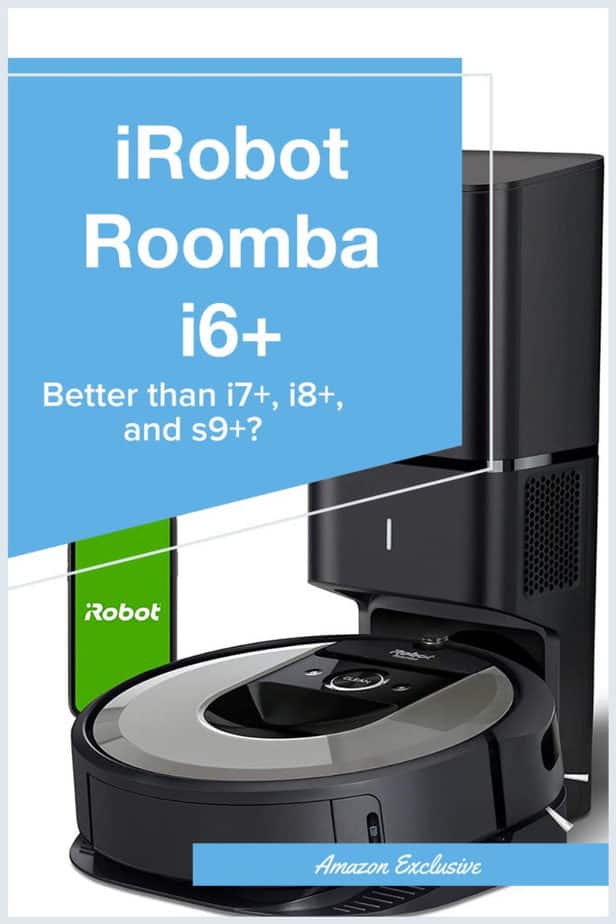
Final Thoughts – Roomba i6+ Review
The Roomba i6+ is a great robot vacuum cleaner, but it’s almost identical to the i7+ that provides better value for the price.
The i7+ comes with an extra Dirt Disposal Bag, an extra High-Efficiency Filter, and an extra side brush.
The price for both is about the same as well, but can differ depending on any discounts and specials that might be going on. If they’re the same price when you look, the i7+ provides the better value for more accessories.
If you’re looking for other similar comparisons, check out these:
- Roomba Combo i5 and i5+ Comparison
- iRobot i8+ Review
- Roomba j6+ Review
- Roomba j7+ vs i8+ Comparison
- Roomba i4 EVO Review
- Roomba i3+ Review
- Roomba i3+ vs i7+ Comparison Review
Frequently Asked Questions FAQs
iRobot Roomba i6+ vs i7+ (Roomba i6 vs i7)
The Roomba i6+ and i7+ are essentially the same robot vacuum and have the same Clean Base docking station. The differences are in the color on top and the accessories they come with.
If they’re the same price, the i7+ provides better value for extra accessories like filters and side brushes. There are two situations where you may want to get the i7+. If you see the i7+ at a cheaper price on Amazon than the i6+ on Amazon, you may want to consider buying the i7+.
iRobot Roomba i6+ vs i3+
The main difference between the Roomba i6+ and i3+ is smart mapping. The i6+ comes in at a higher price, you’ll need to decide if remembering maps is something you will need. For large homes, I highly recommend it, because you’ll be able to have your Roomba spot clean areas and rooms. Without smart mapping, you won’t be able to do that.
iRobot Roomba i6+ vs i8+
The Roomba i6+ and i8+ are two exclusive Roomba models made for specific retailer channels. The i6+ is an Amazon exclusive, while the i8+ is a Costco exclusive. The i8+ does have a 20% larger battery and a 15 min. longer runtime, but with the Recharge and Resume feature that both have, that extra battery capacity doesn’t offer much of an advantage when cleaning. I’d go with the i6+ over the i8+, because the latter requires a Costco membership too.
iRobot Roomba i6+ vs s9+ (Roomba i6 vs s9)
The main differences between the Roomba i6+ and s9+ are in their shapes and the suction power. The i6+ has the popular circular shape, while the s9+ has the D-shape that gives you better cleaning in the corners and wall edges. The s9+ is the top-line Roomba with 40x suction power and the i6+ has 10x suction power. Price is much higher on the s9+ and doesn’t offer the bang for buck that the i6+ offers. I’d go with the i6+ here as it offers better value for the price.

