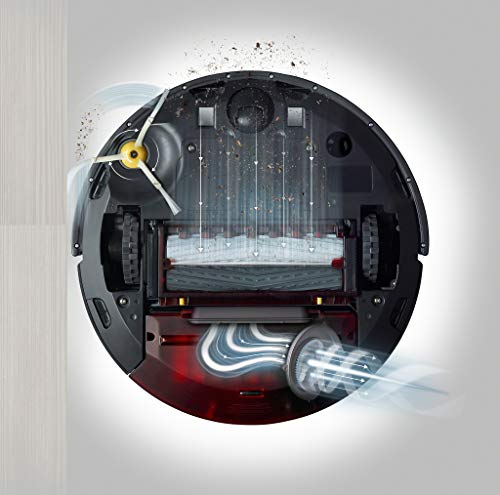The new kid on the block takes on the king of the streets in this mid-tier robot vacuum comparison – Roomba 960 vs Roborock S4. Will the new kid bring new features to signal a change?
If you’re in a hurry and want to just know the better robot vacuum, the Roborock S4, is the comes out above in this comparison. The better features and performance for the same price as the Roomba 960 makes the Roborock S4 as the better value.
Read on to find the details on those features and see the one feature that can turn your S4 into a robot butler.
Features
Size Dimensions
The dimensions found on the Roomba 960’s are 13.8” x 3.6”. A space gray top panel displays the Roomba’s operational buttons – CLEAN, SPOT CLEAN and HOME. It looks like most of the other Roomba models in the iRobot lineup.
A knob is installed near the front of the vacuum to alert the Roomba if it is able to fit under certain types of furniture like sofas or low coffee tables.
The Roborock S4 measures in at 13.78” in diameter and is 3.78” tall, which is a little taller than the Roomba 960.
The S4‘s circular design is similar to the Roomba, with the only differences being the button placements and the added functionality of an LDS (Laser Distance sensor) attached to the top plate of the unit that aids in its navigation.
Weight
The Roomba 960 weighs 8.5lbs while the Roborock S4 weighs 7.72lbs.
They’re both light enough to transport around different rooms and areas of your home if necessary. They both have carrying handles that make for easy one-handed carrying.
Battery and Capacity
The Roomba 960’s lithium ion battery allows it to clean for 75 minutes without stopping. A full recharge from an empty battery takes about 180 minutes.

A great feature is the Recharge and Resume function that comes with the 960. The 960 automatically finds its way back to the charging dock once it senses that the battery is running down. After the recharge, your Roomba 960 resumes cleaning again to continue the job until it is complete.
The lithium ion battery on the Roborock S4, gives it a mind-blowing 150 full minutes of nonstop work before needing to charge for the next 4 hours from empty to full.
This is impressive by market standards, as most other robot vacuums in the same price range as the Roborock S4 struggle to get past 90 minutes of continuous use before needing a recharge.
The Roborock S4 has its own version of recharge and resume as well. When the Roborock S4’s battery charge gets low in the middle of a job, the S4 finds its way back to the dock and charges quickly back up to 80% for a “top-up charge.”
After the battery is up to 80% it quickly picks up where it left off at the area where it last stopped and resumes working.
Robot Vacuum Filters
High-Efficiency filters come standard on the Roomba 960. The high-efficiency filter captures 99% of harmful airborne particles such as pollen, dust mites, debris and allergens. That helps keep the dust away from you and your family.
The Roborock S4 uses a pleated E11 HEPA air filter that traps 99.99% of dust, allergens and harmful particles in the air. This filter is washable and allows for easy maintenance by cleaning it under cool water and air-drying regularly.
It’s a good idea to change filters out every so often too as they lose their efficiency with time. Depending on how often you run the robot vacuums, you should look to change filters out every 3-6 months.
Brushes, Suction & Cleaning Technology
iRobot uses the AeroForce 3-stage cleaning system on the Roomba 960, which allows it to pick up all kinds of dirt and debris that stands in its way, especially on hardwood floors.
Dirt Detect Technology software is standard on all Roomba vacuums. This nifty piece of technology uses the Roomba 960’s onboard optical and acoustic sensors to detect dirt and debris on your floors.
When the 960 sees areas of your home that are dirtier than normal, it will focus on those areas with more intensive cleaning. The 960 will circle back to that area as many times as needed to make sure the area is clean.
The Roborock S4 is good for both hardwood and carpet floors and performs surprisingly well on high-pile rugs especially. In the world of robot vacuums, finding one that works well on high-pile and hardwood is a rarity – and you’ll certainly find a gem in this particular one.
The reason the Roborock S4 performs well with carpet is due to its 2000 PA of suction power. The Roomba 960 only has 900 PA of suction power.
Although it doesn’t boast anything close to the superior suction power the S4 has to offer, the 960 makes up for it with iRobot’s patented dual rubber brushrolls. The brushroll design makes it effective at cleaning carpet and other surfaces.
The iAdapt 2.0 software with vSLAM Navigation built into the Roomba 960 allows it to navigate across your home when it cleans.

The Roomba uses an array of sensors to avoid knocking into obstacles and walls. The Cliff Detection system prevents your Roomba 960 from falling down stairs or big drops around your home.
The feature gives a warning to the 960 before it comes close to any danger, ensuring your robot vacuum will last a long time without any major accidents.
On the Roborock S4,, an LDS sensor located on the top panel of the unit is responsible for the navigation capabilities of the S4. The navigation software itself is called the “Smart LDS Navigation System.”
The LDS system provides the Roborock S4 all-round navigation that prevent falls (like the Roomba’s cliff detection), avoids obstacles (with an accuracy of up to 0.8”), and virtual mapping capabilities (controlled via the Mi Home smartphone app).
S4 maps are also saved into the internal memory, making it more efficient at cleaning the more that you use it.
Mobile App and Voice Assistant Control
You can control your Roomba 960 remotely, from anywhere and at any time using the iRobot Home App (available for both iOS and Android). Your Roomba just has to be connected to a WiFi network and you’re all set to control your Roomba.
App functions include turning it off and on, telling it to start or stop cleaning, scheduling cleaning days and times, and checking the virtual floor plan of your home.
The Roomba 960 is voice command compatible with the most popular voice assistants, Google Home and Alexa, which makes for a completely hands-free cleaning experience.
The Roborock S4 and its Mi Home App (on iOS and Android) is similar in functionality.
You’re able to control your Roborock S4 effortlessly and the app allows you to do things such as: control the cleaning mode, turn it off and on, check the vacuum’s current location, and view the current live map of your home that your S4 has drawn virtually.
At the time of writing, the Roborock S4 is only compatible with Amazon Alexa and not with Google Home. That should change in the near future as Roborock engineers continue to upgrade the firmware and software across its lineup of vacuums for more compatibility with the current generation of voice assistants.
Maintenance
The dustbin capacity of the Roomba 960 is 600 mL. You should expect to empty out the dustbin after cleanings, but if you happen to forget, it’s ok. Depending on the size of your home and how regular the Roomba cleans, you might be able to get away with emptying the bins once every 1-2 weeks.
Regular maintenance like wiping down the unit and the dock, cleaning and washing the filters, and making sure nothing is stuck in the suction system is recommended to keep your Roomba working for a long time.
On the Roborock S4, the dustbin can hold about 400 mL of debris, less than the 960 can. Regular maintenance is also recommended, such as regular emptying of the dustbin, cleaning of the brushroll and the side brushes to ensure no pet hair is stuck, and a complete wipe down of the unit itself.
Wiping down the vacuum’s charging contacts and the docking stations will help to prevent charging or docking issues, or any battery issues.
Other Features

A dual-mode virtual wall barrier device comes with every purchase of the Roomba 960. The virtual wall device creates a no-entry zone around areas where you don’t want your Roomba to enter.

Using infrared sensors, the device blocks access to particular rooms or hallways, and a halo mode also creates a circular no-go zone around fragile items that you don’t want your Roomba to come close to.
On the Roborock S4, the real beauty of it lies in the Mi Home App’s functionality. One of the coolest hacks people have come up with while using the app to control their robot vacuum is using the Pin-n-Go map function.
Pin n Go sends small items to specific spots in different rooms or areas in the home, so they don’t need to leave the room they’re in. Anyone looking for a robot butler?
Other great functions on the app include drawing virtual no-go zones around the doorways on the virtual floor plan of your home. That’s more convenient than using a virtual wall device like the one with the 960.
Price
When it comes to price, the Roborock S4 and the Roomba 960 are at the same price point. So you only need to look at the features and functions to see which provides you what you’re looking for.
Pros and Cons
Roomba 960:
Pros
- Trusted brand and quality
- Holds more dustbin capacity
Cons
- Less running time
Roborock S4
Pros
- Great app functionality
- Performance matches Roomba
Cons
- Not compatible with Google Home
Roomba 960 vs Roborock S4 Who is Each for?
Roomba 960 : Those who are looking for a robot vacuum from a trusted brand and well-rated performance with strong customer support infrastructure.
Roborock S4 : For those who want to break out of the norm and try a new robot vacuum from a relatively newer brand.
Verdict
With price being the same for both vacuums, the Roborock S4 wins this matchup for the better features and suction power.
Roborock is a newer brand, so if you want the history and reliability that Roomba has proven over two decades, go with the Roomba 960.
Want more comparison reviews with the 960 and Roborock? Here are some more.
For other Roomba 960 and Roborock Vacuum Cleaner comparisons, see them below.