In this matchup of two 600 series Roomba’s, the 675 vs 690, you might think that they’re going to be the same all around. Yes, their model numbers are similar and they do share some similarities. But are there any key differences that will make one a better option than the other?
If you’re in a hurry and don’t mind a spoiler, the Roomba 675 is the better option if you’re looking for a robot vacuum.
| Product | Filter Type | Scheduling | Remote | Voice Control |
|---|---|---|---|---|
| #1. iRobot 675 Our Best Pick  Check Price | HEPA | Yes | No | Yes |
#2. Roomba 690
Check Price | HEPA | Yes | No | Yes |
Features
Size Dimensions and Weight

The Roomba 675 stands at 3.5” high and it has a diameter of 13.5”. There are bumpers attached to the front of the device that help to protect it from bumps. There’s a small knob on the top of the unit to stop it from going underneath furniture that is too small for it to access.

The 675 weighs 6.77lbs. It has a handle on the top lid which makes it easy to transport between rooms while cleaning.

The Roomba 690 is the same size to the 675. It is 3.5” high and 13.5” wide and also includes the attached bumpers and top knob to prevent it from getting stuck under furniture.
The 690 weighs the same at 6.77lbs and also has a handle on the top lid that provides accessibility and ease of carrying.
Battery and capacity
The 690’s 1800 mAh lithium-ion battery has a runtime of 90 minutes on a full charge. After the battery runs down, it finds its way back to the dock to recharge after cleaning.
The 675 also uses a 1800 mAh capacity lithium-ion battery to power the unit.
Both vacuums will work for roughly 90 minutes without stopping. This should generally be enough time to finish cleaning a regular sized apartment or home. Your mileage may vary in accordance to the size of your home, so it’s worth taking note of that.
Once the unit detects that the battery power is critically low, it automatically returns to the docking station to recharge. It takes 2-3 hours for a full recharge.
After recharging, both the 675 and 690 need to be manually restarted. There’s no Recharge and Resume that the smarter, more expensive models like the Roomba i7+ have. Recharge and Resume models will self-recharge and pick up cleaning where it stopped earlier.
Filter
Both the Roomba 690 and 675 have a replaceable Aerovac HEPA-style filter that is used to trap dust and this filter eliminates up to 95% of harmful allergens and reduces bad odors in areas where it cleans.
This filter lasts for around 2 months of moderate use before having to be replaced.
Brushes, Suction & Cleaning Technology
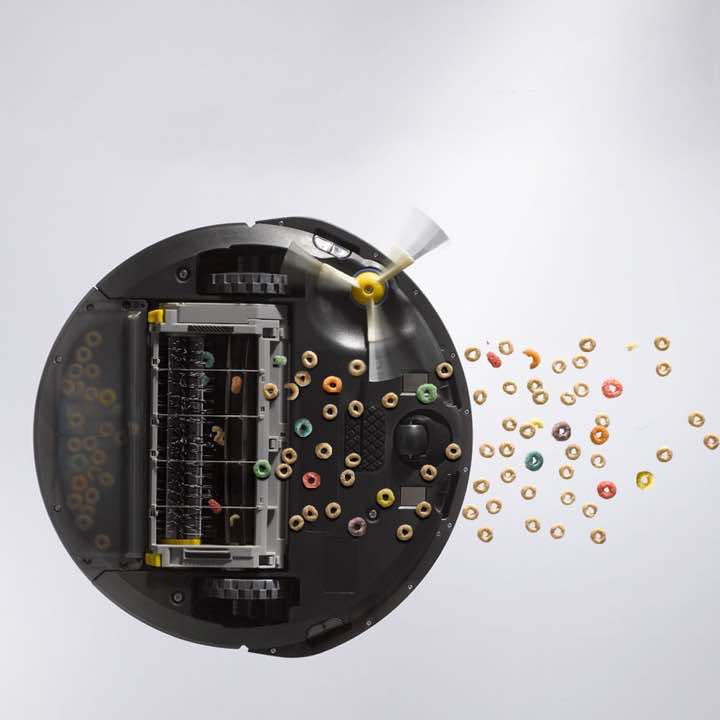
The Roomba 675 and 690 both deploy a 3-stage cleaning system developed by iRobot that first loosens dirt from surfaces before lifting and suctioning the dirt into the Roomba’s encased bin. Since both models use this system, there’s no difference in the technology they’re using.

Using counter rotating brushes and a side brush, both units can easily reach into corners and cleans along edges thoroughly. The brush itself is adaptable and both units automatically adjust the brush angle to cater to the type of floor it is cleaning (hardwood or carpet floors).

In conjunction with the strong 600pA motor found in both units, a brush-roll effectively enables the 675 and the 690 to tackle intensive cleaning jobs and easily handle anything from small dust particles to larger pieces of dirt.
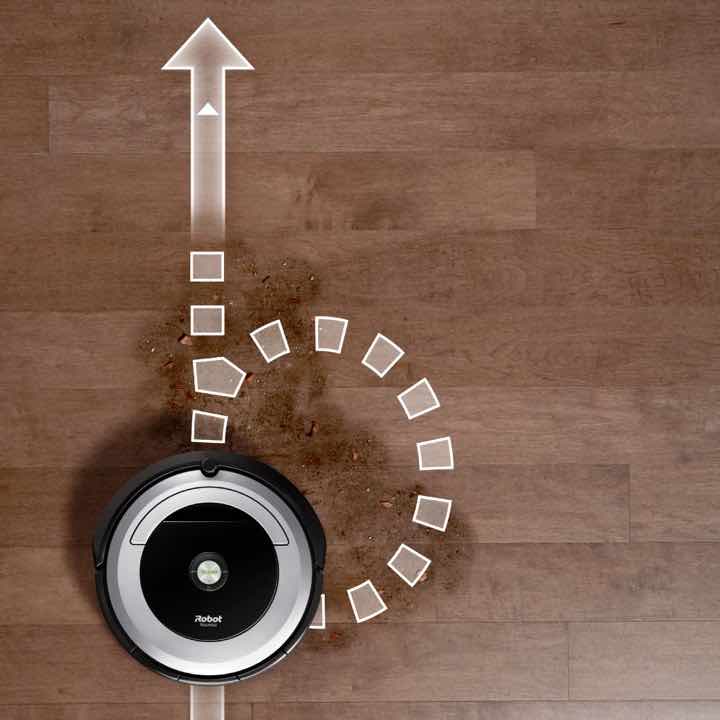
The Roomba 690 and 675 share a core feature called Dirt Detect Technology. This allows the units to automatically detect the level of dirt and dust in your home and focuses more on the dirtier areas of your home.

The Roomba 690 and 675 uses the iAdapt navigation system to clean effectively around your home or office. An array of sensors allows the units to maneuver around obstacles in its path.

The navigation system gives a warning when the unit comes too close to a cliff – or in this case, it stops it from falling down stairs or ledges that may otherwise damage it.
Both the Roomba 675 and the 690’s navigation system is able to map out and save the floor plan of your house so it learns where to go the more that you use it.
App / Phone Control
Using a home Wi-fi connection, you are able to control the Roomba 675 and the 690 through the iRobot Home app. It does not take much time to set up and you are able to control its basic functions such as turning the unit on/off remotely through your smartphone app.
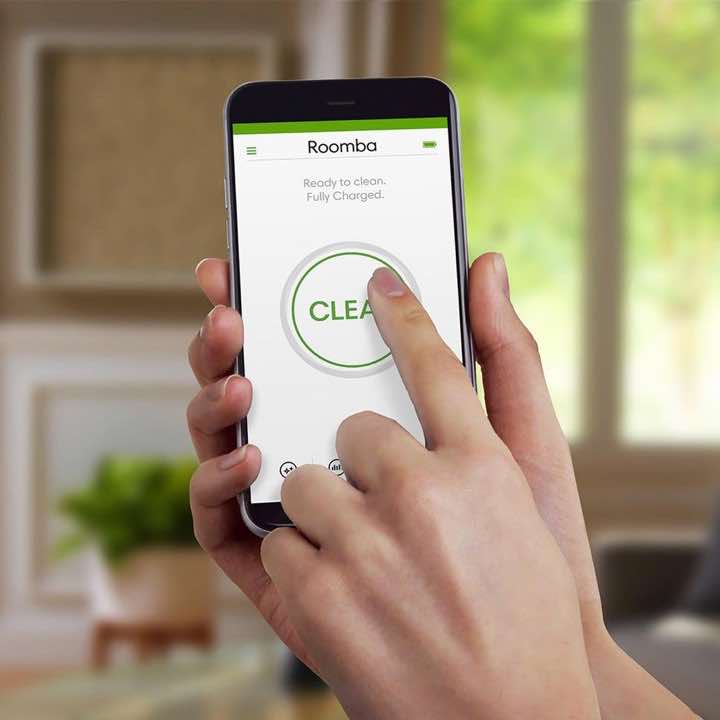
There are more advanced ones such as scheduling the days and times that it cleans. Both of these units are unable to connect to 5GHz Wi-fi networks, so keep that in mind.
Maintenance
Both the 690 and 675 require simple maintenance. You can simply press the bin release tab located on the back of the unit and the mechanism detaches the bin. You can then pour out its contents, place the bin back inside the unit and the Roomba is ready for use once again.
Additional Features
The Roomba 690 comes sold with an extra device called a Dual-mode Virtual Wall Barrier. The virtual wall device has two modes that limit the areas where the unit can access while cleaning.

One mode is halo mode that creates a circular non-access zone of up to 4 feet in diameter. You place the device on or around delicate objects you want to prevent the Roomba unit from accidentally bumping into.
For the virtual wall mode, you simply place the virtual wall device at one end of a doorway and point it towards the adjacent wall. The Roomba will not be able to access any point beyond that straight line. A quick and simple solution If you need to limit the 690’s access to a particular room or area in your home or office.

The 675 does not have a virtual wall device sold with it, but it is able to utilize the virtual wall feature if there’s a device. The virtual wall devices are purchased separately on Amazon.
Price
The 690 is significantly more expensive than the 675 which offers higher value for money and shares pretty much the same level of specs and features.
The only major physical difference between the two are the color schemes – all black for the 675 and black with light grey highlights on the 690.
Roomba 675 Pros and Cons
Pros
- Can schedule cleaning with the iRobot Home app
- Dirt detection technology cleans better on heavily soiled areas
- Adjusts automatically to different cleaning surfaces
Cons
- Does not include virtual wall device
- Can be quite loud during cleaning
Roomba 690 Pros and Cons
Pros
- Includes virtual wall device compatibility
- Can schedule cleaning with iRobot Home app
- Adjusts cleaning power on different surfaces
Cons
- Expensive for how similar it is compared to the 675
Who is the 675 and 690 for?
Roomba 675: For the ones who are conscious about spending more and want a simple and efficient solution to keep your house clean.
Roomba 690: For those who want an easy to use robot vacuum device that includes a virtual wall system to protect valuable and delicate items in your home or office
Conclusion
In the end, the 690 and 675 are almost the same. Both models share many similarities with features. I’d say that the Roomba 675 wins this round with its lower price.
The major difference between them is the 690’s package of one dual-mode virtual wall device that it comes with. There doesn’t seem to be an option to only buy the 690 on Amazon or elsewhere that I’ve found.
A minor physical difference between the two models is the highlight color on the top of the units – the 690 has a slightly grey highlight on the top while the Roomba 675 is all black in color.
The 675 costs less than the 690 but still has all the available smartphone and wifi connectivity and specifications that the 690 has to offer.
For more comparisons, check out one of these other 675 and 690 ones below: